Only problem with that is once you become a Mod you will lose all your 'likes' thus nobody likes you anymore.
Nobody likes mods anyway
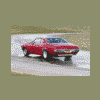
Posted 18 October 2016 - 09:55 PM
Only problem with that is once you become a Mod you will lose all your 'likes' thus nobody likes you anymore.
Posted 18 October 2016 - 10:47 PM
I recon we give all the current mods a dislike button.
After three months the one with the most dislikes gets booted and Daz gets made a mod.
Posted 19 October 2016 - 11:15 AM
Sheesh you guys are harsh! ![]()
Initially i wanted to go back through the 'How to' threads & delete all of the tangent posts/comments & turn them back into 'how to' threads again.
The more i thought about it, the more difficult the task became. I can see ppl getting narky because their comments (even though unrelated to the post) were removed.
Might hold off on the dislike button for the moment. ![]()
Posted 19 October 2016 - 11:29 AM
Just hide... no deletes
Please
Posted 19 October 2016 - 11:35 AM
Posted 19 October 2016 - 11:51 AM
Posted 19 October 2016 - 03:03 PM
Problem is ..... some of the tangents are educational for other reasons.
I'm still putting thought into it.
Posted 19 October 2016 - 03:25 PM
How about a 'cancel' button after you hit reply, quote, etc.?
There's two buttons on the bottom right, Post and More Reply Options.
There should also be a cancel button if you decide you don't want to post or go back to the thread.
s
Posted 19 October 2016 - 03:59 PM
Posted 19 October 2016 - 05:30 PM
Just click back on your browser....
The back button is greyed out while in 'reply' mode.
s
Posted 19 October 2016 - 05:43 PM
Posted 19 October 2016 - 06:10 PM
I can't be a mod, currently drive a Toyota Corolla (p.o.s. it is too) and only have the Austin A30 in the shed being sloooooooooowly being restored.
have owned 4 Toranas and a Sunbird though. Keep meaning to get another one, but the folks on here keep bidding on them - what's with that?
Posted 19 October 2016 - 06:15 PM
Hit refresh then
Nice! That actually works. I thought it would just refresh the reply page.
s
Posted 19 October 2016 - 07:34 PM
Hit refresh then
Or go to top of page and click on the Forum tab.
Posted 19 October 2016 - 07:42 PM
Or go to top of page and click on the Forum tab.
Too much work if you're at the bottom of the page.
s
Posted 19 October 2016 - 07:52 PM
Too much work if you're at the bottom of the page.
s
At the bottom of the page , in the centre. Mouse over and click on the little grey come white triangle in the grey come blue oval thingy. ![]()
Posted 19 October 2016 - 07:58 PM
At the bottom of the page , in the centre. Mouse over and click on the little grey come white triangle in the grey come blue oval thingy.
Still too many clicks.
With no cancel button, the refresh page is the most efficient way to do it.
No need to do any more than one mouse click but thanks, I didn't even know that triangle thingy was there so I learnt something.
s
Posted 19 October 2016 - 07:59 PM
BAck button works fine on chrome.
Trust me I use it AAAALLLLLLLL the time when im half way through typing a reply and decide that I probably shouldnt post it.
Posted 19 October 2016 - 08:00 PM
Posted 19 October 2016 - 08:16 PM
BAck button works fine on chrome.
For some reason it doesn't work on Firefox.
s
Posted 19 October 2016 - 08:57 PM
Because firefox is what we all used before chrome came out?
Posted 19 October 2016 - 08:58 PM
Posted 19 October 2016 - 08:59 PM
Better than firefox or IE, and as good as Safari.
Posted 19 October 2016 - 10:12 PM
The back button is greyed out while in 'reply' mode.
s
By back button you mean the left arrow at the top left corner of the page (left hand end of the browser tool bar)?
I use Firefox and that left arrow (go back one page) works fine when replying to a post.
Edited by S pack, 19 October 2016 - 10:13 PM.
Posted 20 October 2016 - 08:17 AM
By back button you mean the left arrow at the top left corner of the page (left hand end of the browser tool bar)?
I use Firefox and that left arrow (go back one page) works fine when replying to a post.
Yes, that button as well as the back button on my MS ergonomic keyboard. It works fine in every situation but not after I hit quote or place my cursor in the 'Reply to this topic' box at the bottom of the page.
Edit: I've just discovered that this happens because I access this thread from a link in my email notification so there is nowhere to go back to, quoting or replying doesn't actually forward a page. If I access via the website, I can hit back and go back one page to the index or if I refresh the page it goes back to the page I initially accessed. On other sites, there is a cancel button but I can live with refreshing the page with one click.
![]()
s
Edited by StephenSLR, 20 October 2016 - 08:22 AM.
0 members, 1 guests, 0 anonymous users