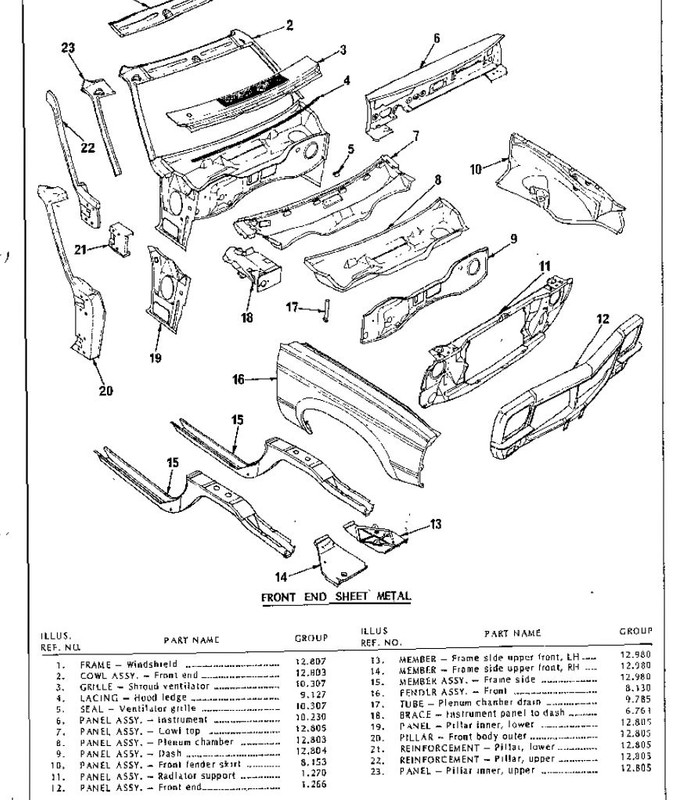One of two ways:
Upload your photo to a third-party image host (like https://imgur.com/ or https://postimages.org/ ) then, once you have copied the URL that site gives you, click the little photo icon at the top of the reply box and paste the URL into the popup box; or
Click the blue "More Reply Options" button below, then "Attach Files" to upload images to the forum's server. You can either leave them as attachments, in which case they will be shown as thumbnails at the bottom of your post, or you can insert them into your reply where ever the cursor is at the time.
There are size restrictions on the second option so you may need to resize larger images before you can attach them?